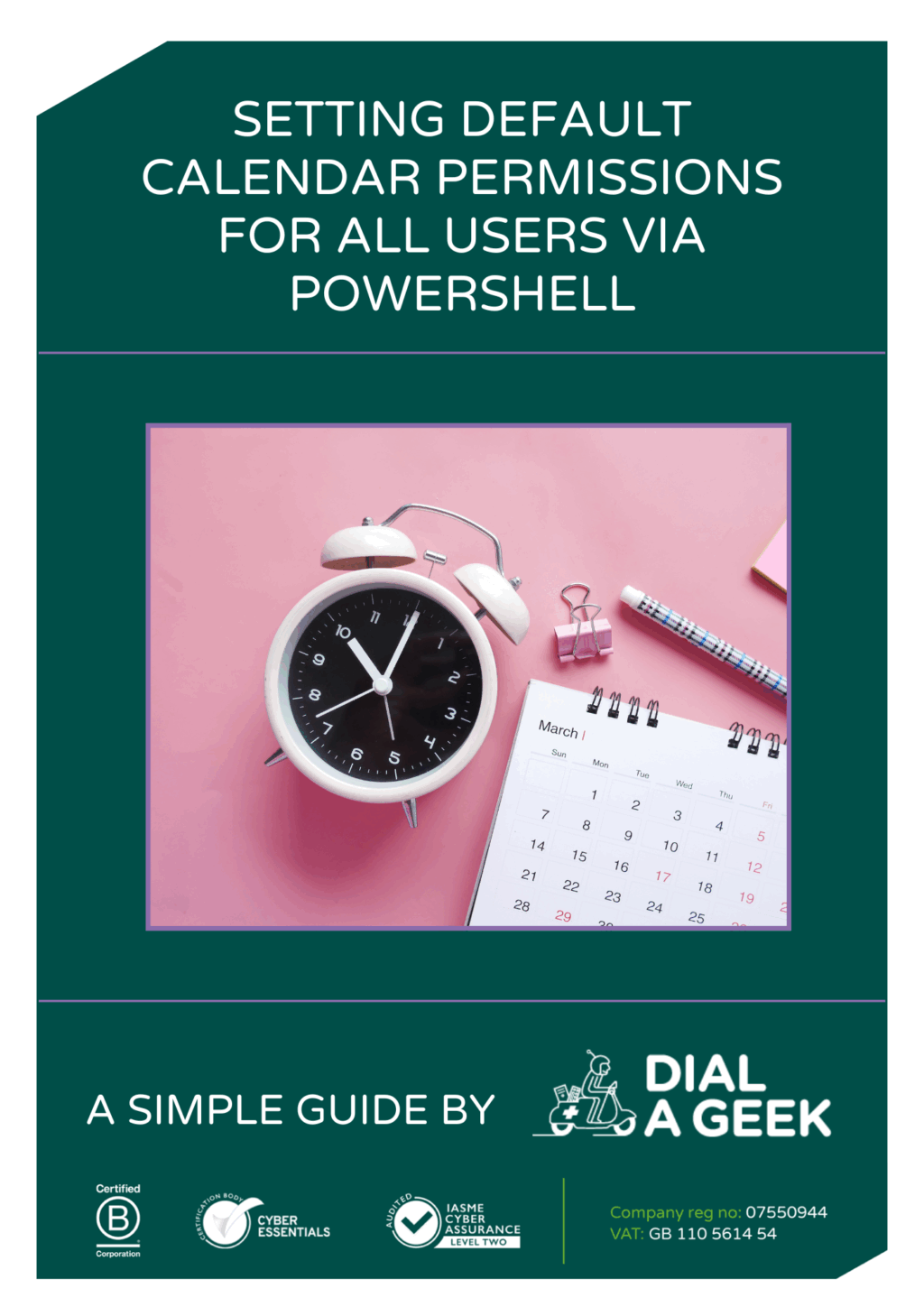For businesses, one common annoyance is users not being able to see each other’s Outlook calendar availability. By default, Microsoft 365 limits how much calendar detail is visible internally, making it harder to schedule meetings or collaborate effectively. The result? Endless “when are you free?” emails.
Thankfully, you can resolve this across your organisation with a single PowerShell script. This is a one-time change, but be aware: it only applies to existing users. Any new staff added later will need the same permissions applied manually or by rerunning the script.
This guide walks you through how to do it simply and safely.