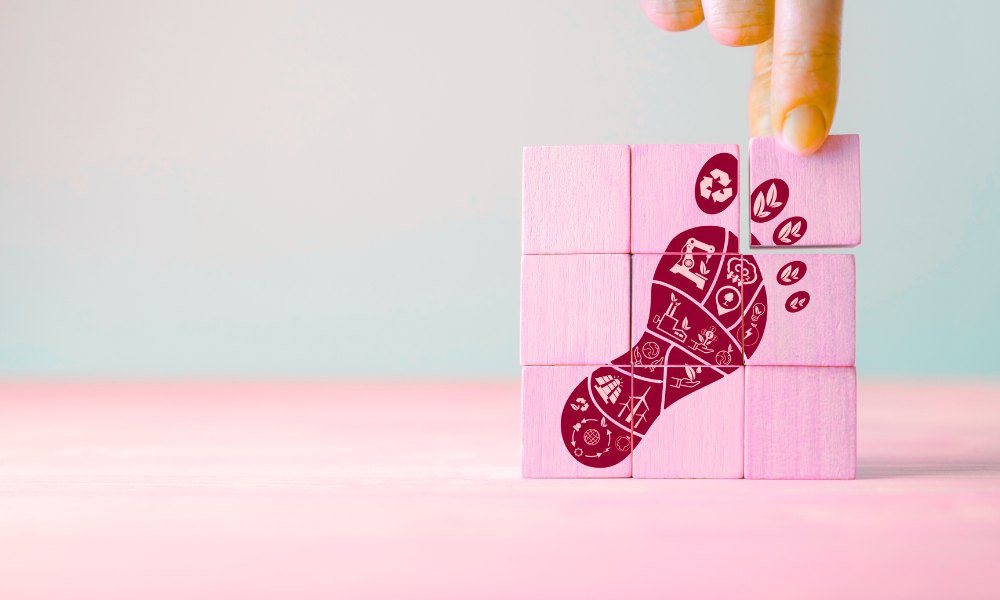From remote collaboration to cloud computing, technology powers nearly every part of a modern business.
But all that convenience comes at an environmental cost. The good news? With a little insight and the right approach, you can reduce your IT carbon footprint without sacrificing productivity—or your bottom line.
Whether you’re aiming for net zero or simply trying to make more responsible tech decisions, understanding your IT emissions is a great place to start. In this guide, we’ll explain what contributes to your IT carbon footprint, how to measure it, and what you can do to shrink it.
Why Your IT Carbon Footprint Matters
Your IT carbon footprint is the total greenhouse gas emissions linked to your organisation’s digital operations—everything from the devices your team uses, to how your data is stored and managed.
With IT now central to how we work, emissions from digital infrastructure are growing fast. And unlike some areas of business, this isn’t always easy to see—carbon-intensive cloud platforms and ageing tech running in the background can quietly drain both energy and resources.
But here’s the thing: reducing your IT emissions doesn’t just help the planet. It also supports smarter decision-making, saves money in the long run, and strengthens your credibility with clients, investors, and employees alike.
The Business Case for Measuring IT Emissions
If you’re a B Corp (like us) or working towards sustainability goals, tracking IT emissions is a natural next step. Here’s why it matters:
1. It supports your ESG and CSR commitments
Setting science-based targets? Reporting on sustainability to stakeholders? You’ll need a clear picture of your tech emissions. Knowing how your IT contributes to your overall impact makes it easier to show progress—and take action where it counts.
2. Stakeholders are watching
Clients, staff, investors—they’re all more environmentally aware than ever. Green credentials are no longer a bonus, they’re expected. Demonstrating transparency around your carbon footprint builds trust and positions you as a forward-thinking, responsible business.
3. It drives better tech decisions
Do you really need that new fleet of laptops? Could you refurbish instead? Measuring emissions helps you weigh up the environmental cost of procurement, improve device lifecycles, and avoid overbuying or underutilising tech.
What Contributes to Your IT Carbon Footprint?
The footprint of your IT estate goes beyond just the electricity used in the office. Here are the main culprits:
End-user devices
Laptops, monitors, printers, phones—all draw energy when in use and have embodied emissions from their manufacture. Leaving devices on overnight or using too many peripherals can increase waste.
Servers and cloud services
Whether hosted on-premises or in the cloud, your data has to live somewhere—and that somewhere uses a lot of energy. While cloud providers like Microsoft Azure and Google Cloud are making strides in renewable energy, usage still carries a footprint.
Software and digital services
Streaming video, real-time collaboration tools, AI-powered apps—they all require processing power, often from remote servers. The more complex your digital stack, the more energy it demands.
Network equipment
Wi-Fi routers, switches, firewalls—they’re always on, and often forgotten. Poor network design or old equipment can increase your baseline usage significantly.
Device lifecycle and disposal
Every device has a lifecycle—from manufacturing and shipping to eventual disposal. Air-freighting new tech or discarding old equipment improperly can ramp up emissions and generate e-waste.
How to Start Measuring Your IT Emissions
Ready to get a clearer picture of your IT carbon footprint? Here’s how to begin:
1. Decide what to track
Start simple. Look at areas where you can access reliable data:
- Number and type of devices in use
- On-prem vs cloud servers (and which provider)
- Key software platforms (e.g. Microsoft 365, Google Workspace)
- Energy usage from your office or co-working space
- Lifecycle data for hardware (how often it’s replaced, how it’s disposed of)
2. Pull together your data sources
You might already have more information than you think. Pull from:
- IT asset management systems
- Energy bills
- Cloud dashboards (more on that below)
- Supplier or procurement records
- Lifecycle reports from managed service providers like us
3. Use tools to calculate emissions
Both Microsoft and Google offer emissions dashboards:
- Microsoft Emissions Impact Dashboard (for Azure): Track the carbon impact of your cloud services.
- Google Cloud Carbon Footprint: Provides insights into emissions associated with your Google Cloud usage.
4. Set a baseline and track progress
Establish a baseline for emissions and start reviewing it regularly—quarterly or annually. That way, you can monitor the impact of decisions like cloud migrations, device refreshes, or sustainability policies.
Tips for Cutting IT Emissions (Without Cutting Corners)
- Refurbish before replacing – Devices can often be upgraded or reused, and Dial A Geek can help extend their lifespan sustainably.
- Optimise cloud usage – Only pay (and emit) for what you need. Consider auto-scaling options or cleaning up dormant data.
- Consolidate servers – Whether physical or virtual, running fewer, more efficient systems can save both energy and cost.
- Automate power settings – Enforce energy-saving modes across all user devices, and schedule power-downs where possible.
- Work with a sustainable MSP – Choose partners who prioritise green IT practices. As a Microsoft Silver Partner, a B Corp, and a team passionate about refurbished hardware and net-zero goals, we walk the talk.
Final Thoughts
In a world where tech is deeply woven into how we work, taking control of your IT carbon footprint is a smart, sustainable move. With the right visibility and support, reducing emissions doesn’t have to be complex—or expensive. It just takes a thoughtful approach and a commitment to doing things better.
At Dial A Geek, we’ve already helped over 1,000 businesses across Bristol and the UK embrace smarter, greener IT. If you’d like support measuring your IT carbon footprint or building a more sustainable digital estate, book a chat with Gildas Jones today.